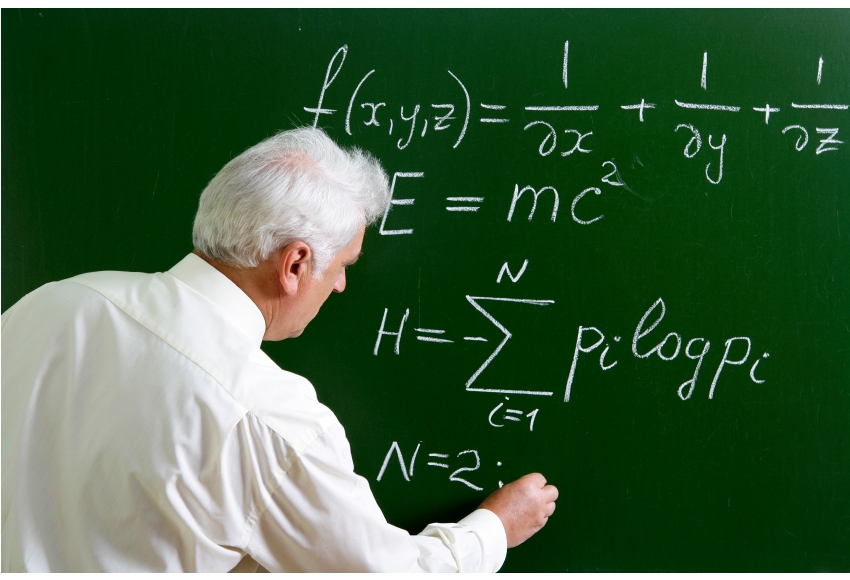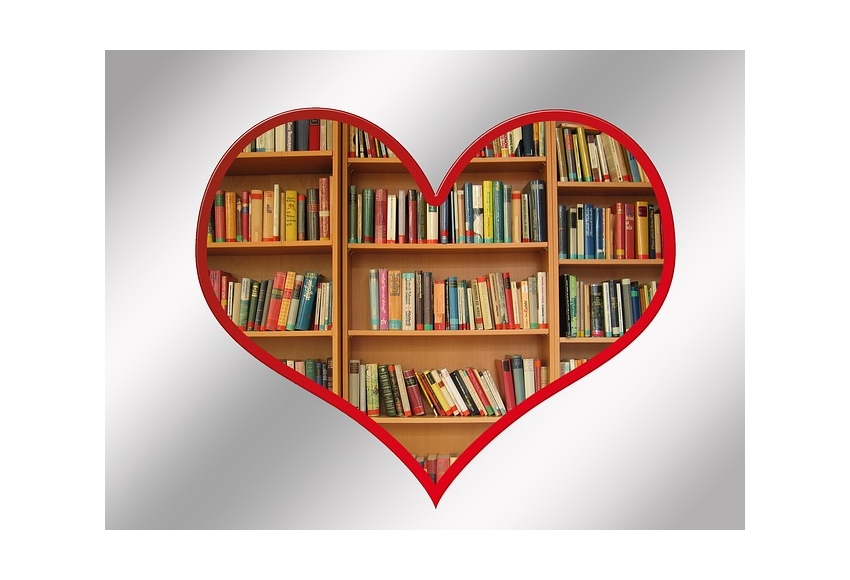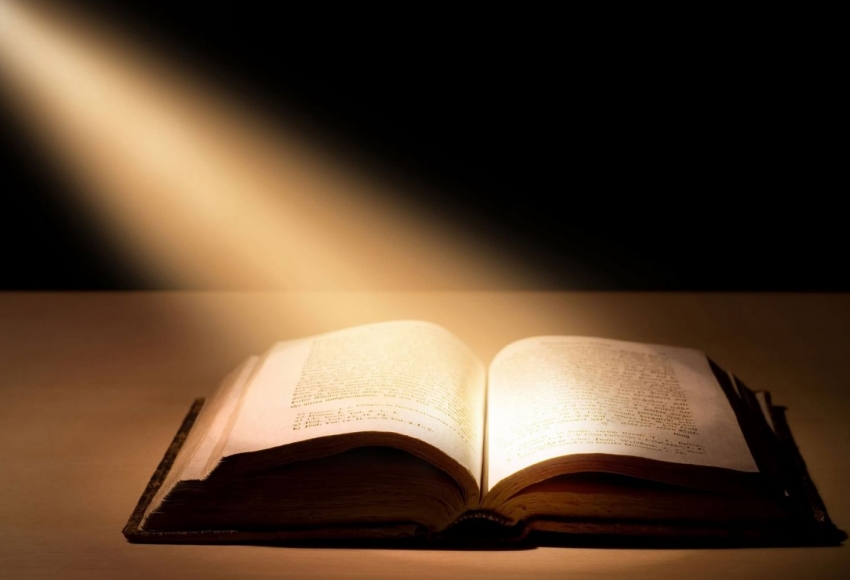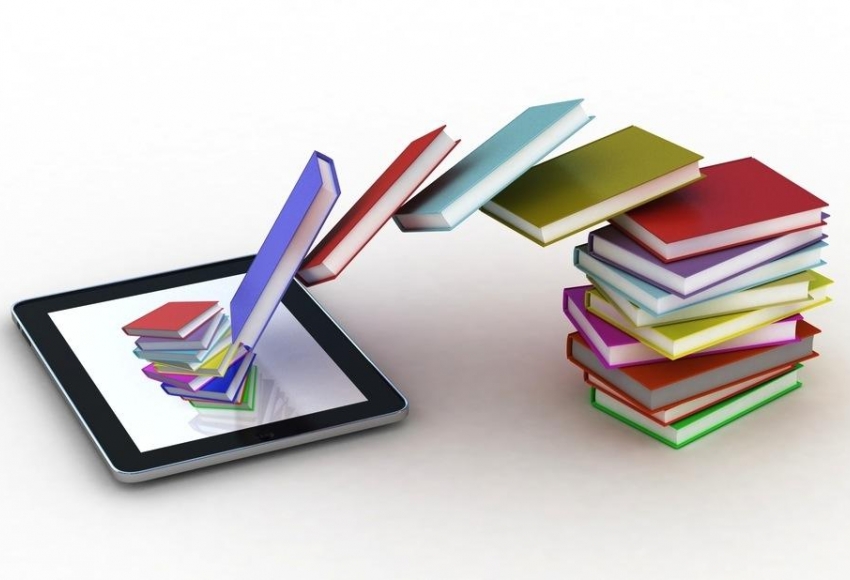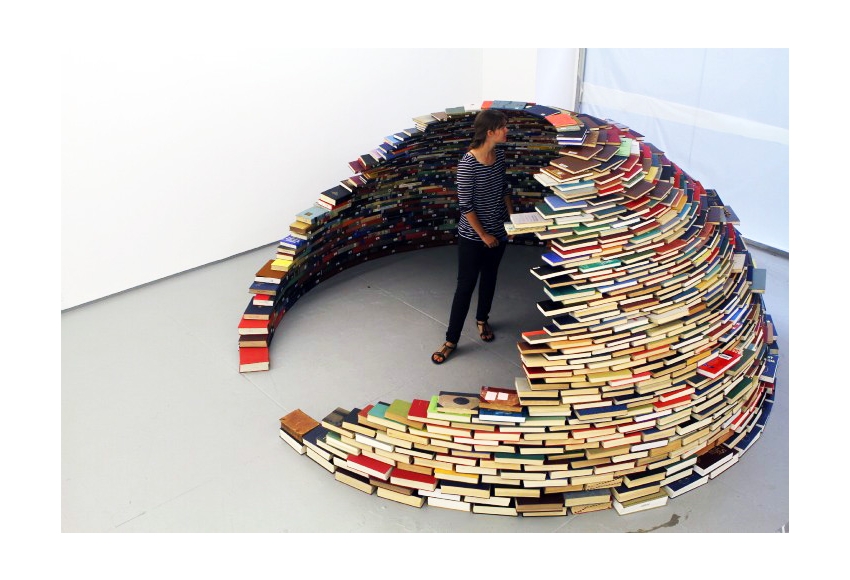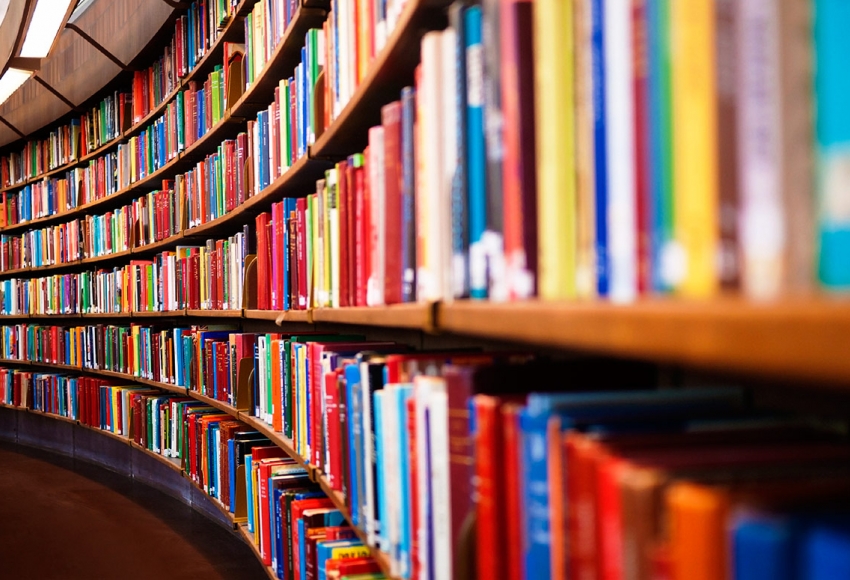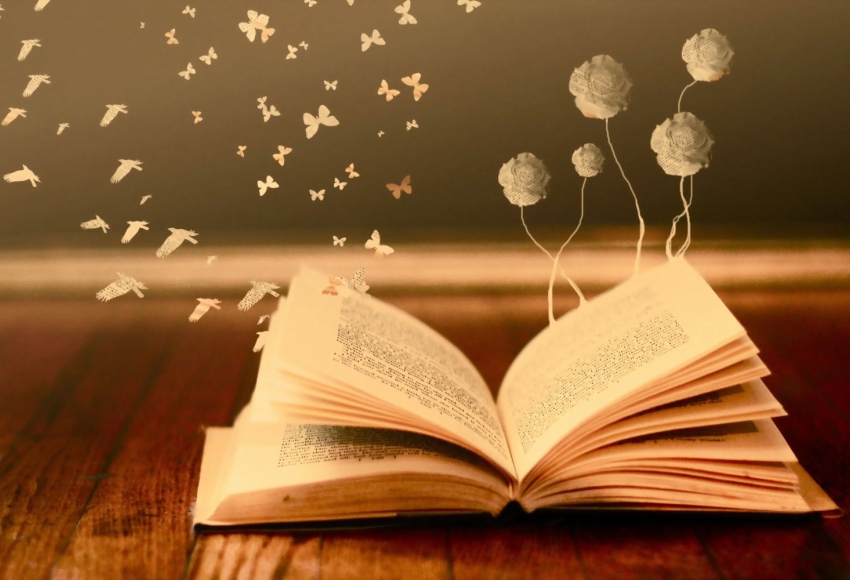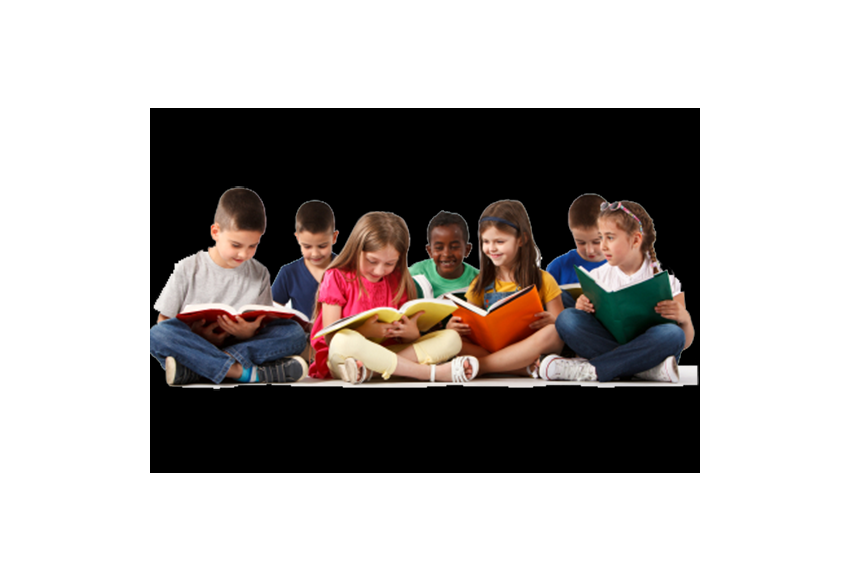Latest Updates
- Here is the timetable for Stage Exam 05.

- Here is the timetable for Stage Exam 05 for A Level students for Monday 25th May 2015

- If you would like to register for an optional Make Up for Stage Exam 05

- Cards for entrance to the Brevet and Baccalaureate Government Exams will be handed out according to the following schedule

- Worked Solutions and Barem for the Mock Exams
Bootstrap exclusively uses CSS3 for its animations, but Internet Explorer 8 & 9 don't support the necessary CSS properties. Thus, there are no slide transition animations when using these browsers. We have intentionally decided not to include jQuery-based fallbacks for the transitions.
Usage
Multiple carousels
Carousels require the use of an id on the outermost container (the .carousel) for carousel controls to function properly. When adding multiple carousels, or when changing a carousel's id, be sure to update the relevant controls.
Via data attributes
Use data attributes to easily control the position of the carousel. data-slide accepts the keywords prev or next, which alters the slide position relative to its current position. Alternatively, use data-slide-to to pass a raw slide index to the carousel data-slide-to="2", which shifts the slide position to a particular index beginning with 0.
The data-ride="carousel" attribute is used to mark a carousel as animating starting at page load. It cannot be used in combination with (redundant and unnecessary) explicit JavaScript initialization of the same carousel.